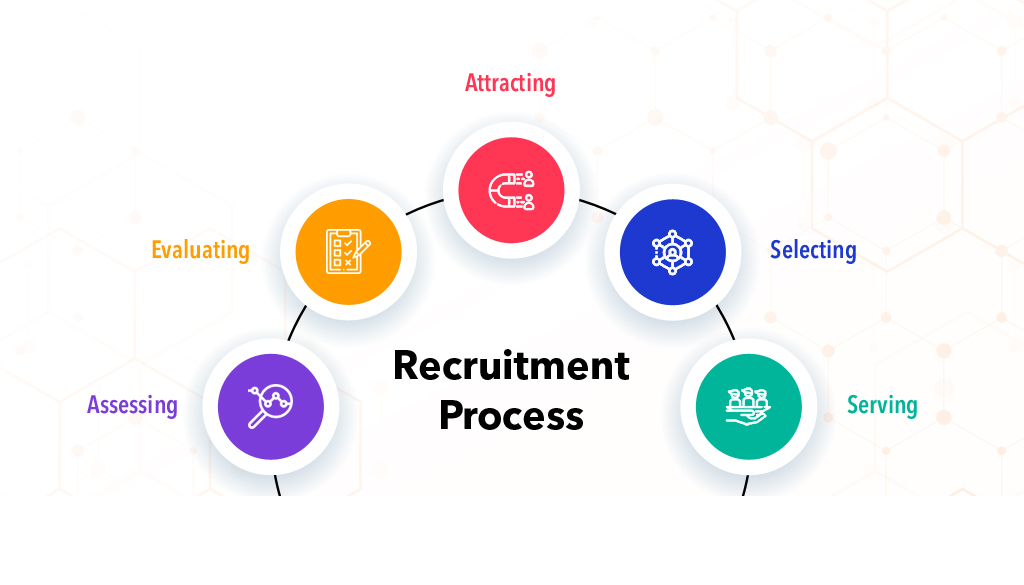As a startup founder, you’re a master of juggling – wearing every hat from marketing maestro to coding wizard. But while DIY might be tempting, one area deserves top billing: human resources. Hiring and managing your team is the foundation of your success, and you need the best tools to build it.
This guide dives into the world of HR software for startups, breaking down the pros and cons of each top contender. We’ll compare features, pricing, and everything in between, empowering you to choose the software that perfectly complements your growing team. So, ditch the spreadsheets and embrace the HR software revolution!
Whether you crave an all-in-one HR powerhouse or a specialist to nail that onboarding game, the land of HR software for startups is blooming! But with so many options, where do you start?
Fear not, intrepid founder! This guide equips you with the secret sauce for choosing the perfect HR software. Remember, price, features, integrations, and that magical word – scalability – are your guiding stars. Switching HR software is no picnic, so picking the right one now saves you future sweat and tears (not to mention cash!).
From payroll pros to recruitment rockstars, we’ve rounded up the top contenders, ready to fuel your startup’s growth. Dive in and discover your ideal HR software match!
12 Best HRMS Software for Startups in 2026:
- Gusto – Best HR Software Overall
- OnPay – Best for Smaller Businesses
- ClickUp – Best for Early-Stage Startups
- Paychex – Best for Combined HR and Payroll
- BambooHR – Best for Managing Employee Lifecycle
- Rippling – Ideal for Medium-Sized Businesses
- Zenefits – Best for HR and Benefit Integration
- FactorialHR – Ideal for National Startup Teams
- Culture AMP – Best for Employee Engagement
- Greenhouse – Best for Hiring
- JazzHR – Best for Time-Tracking
- Sage HR
Gusto is a cloud-based HR platform that streamlines payroll, benefits administration, time tracking, and HR management for small and medium-sized businesses. It boasts a user-friendly interface, robust features, and excellent customer support, making it a strong contender for startups looking to streamline their HR operations.
Pros:
- All-in-one: Gusto eliminates the need for multiple HR software subscriptions, offering payroll, benefits, time tracking, and HR tools under one roof.
- Easy to use: Gusto’s interface is intuitive and designed for non-HR professionals, making it ideal for startups with limited HR expertise.
- Affordable: Gusto’s pricing is competitive, especially for startups, with flexible plans starting at just $40 per month.
- Mobile-friendly: Manage HR needs on the go with Gusto’s mobile app, accessible from any device.
- Excellent customer support: Gusto offers phone, email, and live chat support, ensuring you have help whenever you need it.
- Integrations: Gusto integrates with popular accounting software, project management tools, and payroll providers, streamlining your workflow.
Cons:
- Limited customization: Gusto’s features may not be suitable for complex HR needs of larger companies.
- Limited time tracking features: The basic plan offers basic time tracking, and advanced features require an upgrade.
- Benefits setup might feel overwhelming: Setting up your company’s benefits can be daunting for first-time users.
Features and Benefits:
- Payroll: Effortlessly run payroll, file taxes, and generate reports.
- Benefits: Offer competitive benefits packages, including health insurance, retirement plans, and paid time off.
- Time tracking: Track employee hours, manage overtime, and create payroll with ease.
- HR tools: Streamline onboarding, performance management, and employee communication.
- Analytics: Gain valuable insights into your workforce with comprehensive reporting and analytics.
- Compliance: Stay compliant with local and federal labor laws.
Pricing:
Gusto offers a range of plans to fit your needs and budget. Here’s a breakdown:
- Simple: $40 per month + $6 per employee
- Plus: $80 per month + $12 per employee
- Premium: Custom pricing for larger companies
- Concierge: Custom pricing for companies with complex HR needs
2. OnPay
OnPay is a cloud-based payroll service designed to simplify and automate payroll for small and medium-sized businesses. They pride themselves on accuracy, tax expertise, and lightning-fast processing – perfect for startups who want to take payroll off their plate and focus on growth.
Pros:
- Payroll perfection: OnPay automates payroll taxes, filings, and payments, guaranteeing accuracy and peace of mind.
- Tax whizzes: OnPay’s tax experts take care of all complexities, leaving you free to focus on your business.
- Speedy payouts: Employees receive their paychecks quickly and electronically, boosting morale and efficiency.
- Simple pricing: OnPay offers transparent pricing, with a flat monthly fee and no per-employee charges.
- Easy setup: Get started quickly and easily with OnPay’s intuitive interface and onboarding process.
- Integrations: Connect OnPay with your existing accounting and time tracking software for seamless workflow.
Cons:
- HR features limited: While they offer basic HR tools like document storage and employee profiles, OnPay focuses primarily on payroll.
- Limited benefits administration: You’ll need additional software or providers for comprehensive benefits management.
- Less user-friendly interface: Compared to Gusto, OnPay’s interface might feel less intuitive, especially for non-HR users.
Features and Benefits:
- Automated payroll: Automate tax calculations, filings, and payments, eliminating manual work and errors.
- Tax expertise: OnPay handles all federal, state, and local tax compliance, giving you complete peace of mind.
- Fast and secure payments: Employees receive their paychecks directly and securely through direct deposit.
- Transparent pricing: Flat monthly fee with no per-employee charges, making budgeting effortless.
- Easy setup and onboarding: Get started quickly and efficiently with OnPay’s user-friendly process.
- Integrations: Connect OnPay with your existing accounting and time tracking software for seamless data flow.
Pricing:
OnPay offers three straightforward pricing plans:
- Basic: $39 per month + $4 per employee
- Pro: $99 per month + $4 per employee
- Elite: $199 per month + $4 per employee
3. ClickUp
Imagine a platform that combines tasks, docs, chat, mind maps, and automation – all under one intuitive roof. That’s ClickUp, a cloud-based solution that empowers teams to collaborate, stay on track, and achieve ambitious goals.
Pros:
- Versatility: ClickUp offers a dizzying array of features, from basic task management to advanced automation and reporting.
- Customization: Build custom workflows, dashboards, and views to perfectly match your team’s needs and project complexities.
- Collaboration: Real-time chat, comments, and mentions keep everyone in the loop and foster seamless communication.
- Automation: Automate repetitive tasks, send notifications, and streamline processes to free up your time for bigger things.
- Visual appeal: ClickUp’s clean and intuitive interface makes project management a joy, not a chore.
- Mobile-friendly: Stay on top of projects on the go with ClickUp’s mobile app.
Cons:
- Learning curve: The sheer number of features can be overwhelming at first, requiring some investment in learning the ropes.
- Customization overload: While flexibility is great, it can lead to over-customization and potential confusion.
- Limited integrations: ClickUp offers some integrations, but the selection isn’t as extensive as some competitors.
Features and Benefits:
- Tasks and Lists: Manage tasks with due dates, priorities, and custom fields.
- Docs and Collaboration: Create and edit documents collaboratively in real-time with colleagues.
- Chat and Communication: Stay connected with your team through threaded conversations and mentions.
- Mind Maps and Brainstorming: Capture ideas and visualize workflows with mind maps and whiteboards.
- Automation: Automate repetitive tasks, save time, and boost efficiency.
- Reporting and Analytics: Gain insights into your project progress and team performance.
- Time Tracking and Budgeting: Track time spent on tasks and stay within budget.
Pricing:
ClickUp offers a Freemium plan with generous features, perfect for small teams or personal projects. Paid plans with advanced features and increased storage start at $5 per user per month.
4. Paychex
Paychex isn’t just a payroll provider; it’s a full-fledged Human Capital Management (HCM) suite offering a vast array of services, from payroll and tax compliance to HR tools, benefits administration, and even retirement planning. It’s ideal for businesses of all sizes, but startups looking for comprehensive HR support will find Paychex a compelling option.
Pros:
- All-in-One Solution: Paychex consolidates a multitude of HR needs under one roof, streamlining your HR operations and saving you time.
- Scalability: Whether you’re a small startup or a rapidly growing company, Paychex can scale with your needs, ensuring you’re not outgrowing your HR software.
- Expertise: Paychex boasts a team of HR and tax professionals, offering invaluable guidance and compliance support.
- Customization: Tailor Paychex’s features to your specific needs and workflows, ensuring a perfect fit for your company.
- Integrations: Connect Paychex with your existing accounting, time tracking, and other business software for seamless data flow.
- Security and Reliability: Paychex prioritize data security and system uptime, giving you peace of mind knowing your HR data is safe.
Cons:
- Complexity: With so many features, Paychex can feel overwhelming for startups with limited HR experience.
- Customization burden: Extensive customization options require dedicated attention and resources, which might not be ideal for lean startups.
- Pricing: Paychex’s pricing can be more expensive than some simpler HR software solutions, especially for smaller companies.
- Integrations complexity: While integrations exist, setting them up might require technical expertise or support from Paychex, adding to the cost.
Features and Benefits:
- Payroll: Accurate and efficient payroll processing, tax filing, and reporting.
- Benefits Administration: Manage health insurance, retirement plans, paid time off, and other employee benefits.
- HR Tools: Onboarding, performance management, employee engagement, and workforce compliance tools.
- Time and Attendance: Track employee hours, manage overtime, and integrate with payroll for seamless processing.
- Analytics and Reporting: Gain valuable insights into your workforce performance and HR data.
- Talent Management: Recruit, hire, and retain top talent with powerful talent management tools.
Pricing:
Paychex offers tiered pricing plans based on your company size and feature needs. Contact them for a custom quote tailored to your specific situation.
5. BambooHR
BambooHR isn’t a complex behemoth but a user-friendly and approachable HR solution designed for small and medium-sized businesses. It focuses on simplifying common HR tasks like payroll, onboarding, benefits administration, and employee information management, making it ideal for startups looking for an easy-to-use and affordable HR partner.
Pros:
- User-friendly Interface: BambooHR’s design is intuitive and straightforward, making it easy for everyone on your team, even those with limited HR experience, to navigate and utilize.
- Scalability: BambooHR gracefully scales with your growing team, accommodating your expanding needs without requiring complex upgrades or transitions.
- Focus on Essentials: BambooHR concentrates on core HR functions like payroll, onboarding, and employee data management, keeping things simple and avoiding overwhelming startups with unnecessary features.
- Mobile App: Manage HR tasks and stay connected with your team on the go with BambooHR’s mobile app.
- Integrations: Connect BambooHR with your existing accounting software, time tracking tools, and other business applications for streamlined workflows.
- Strong Customer Support: BambooHR offers excellent customer support, ensuring you have a helping hand whenever you need it.
Cons:
- Limited Functionality: Compared to Paychex or ClickUp, BambooHR offers a narrower range of features, focusing primarily on core HR functions.
- No Advanced Automation: While some automation tools exist, BambooHR doesn’t offer the advanced automation capabilities of other platforms.
- Performance Management Limitations: The basic performance management tools might not be sufficient for companies with complex performance evaluation needs.
- Customization Options: While you can tweak some aspects, BambooHR offers less customization than some competitors.
Features and Benefits:
- Payroll: Efficient and accurate payroll processing, tax filing, and reporting.
- Onboarding: Streamline the onboarding process for new employees with automated workflows and welcome kits.
- Benefits Administration: Manage employee benefits, including health insurance, retirement plans, and paid time off.
- Employee Information: Organize and manage employee data, including contact information, documents, and payroll details.
- Self-Service Portal: Empower employees to manage their own information, update benefits, and request time off through a self-service portal.
- HR Reports and Analytics: Gain valuable insights into your workforce performance and HR data with easy-to-understand reports.
Pricing:
BambooHR offers tiered pricing plans based on the number of employees you manage. Prices start at $49 per month for 10 employees.
6. Rippling
Rippling isn’t just an HR software; it’s a unified platform that combines payroll, benefits, talent management, and employee engagement tools under one intuitive roof. It’s ideal for startups seeking a modern, integrated solution that scales with their growth and fosters a dynamic company culture.
Pros:
- Unified Platform: Say goodbye to juggling multiple HR tools. Rippling centralizes everything, from payroll and benefits to onboarding and performance management, in one user-friendly interface.
- Intuitive & Modern: Rippling’s interface is sleek and accessible, making HR tasks a breeze for everyone on your team, regardless of their HR experience.
- Built for Growth: Rippling seamlessly scales with your expanding company, accommodating your evolving needs without disrupting workflows or requiring complex migrations.
- Empowering Employees: Rippling focuses on employee experience, offering self-service tools, intuitive feedback mechanisms, and a transparent career roadmap to boost engagement.
- Data-Driven Insights: Gain valuable insights into your workforce performance, employee sentiment, and HR data with Rippling’s robust analytics and reporting tools.
- Strong Security: Rippling prioritizes data security and compliance, ensuring your company’s and employees’ information is protected.
Cons:
- Pricing: Rippling’s pricing can be higher than some simpler HR solutions, especially for smaller startups.
- Limited Customization: While offering some customization options, Rippling’s platform is less customizable than some competitors.
- Complexity for Smaller Teams: For very small startups with minimal HR needs, Rippling’s comprehensive features might feel overwhelming at first.
- Integrations Still Evolving: While offering some integrations, Rippling’s selection is still growing compared to some established HR platforms.
Features and Benefits:
- Payroll: Fast, accurate payroll processing, tax filing, and reporting.
- Benefits Administration: Manage health insurance, retirement plans, paid time off, and other employee benefits with ease.
- Talent Management: Recruit, hire, onboard, and develop top talent with powerful talent management tools.
- Performance Management: Set goals, provide feedback, and track employee performance through a structured and transparent system.
- Employee Engagement: Boost employee morale and engagement with self-service tools, recognition programs, and social features.
- Analytics and Reporting: Gain valuable insights into your workforce performance, employee sentiment, and HR data to make informed decisions.
Pricing:
Rippling offers custom pricing based on your company size and feature needs. Contact them for a personalized quote.
7. Zenefits
Zenefits, once known for its comprehensive HR suite, has slimmed down and refocused. Now, it targets startups and small businesses with an agile, affordable solution that tackles core HR needs like payroll, benefits, and people management. It’s all about ease of use, affordability, and flexibility, perfect for companies on the move.
Pros:
- Startup-First Approach: Zenefits understands the unique challenges of startups and tailors its features and pricing accordingly.
- Simple and Intuitive: Zenefits boasts a user-friendly interface that even non-HR folks can navigate with ease, reducing onboarding time and frustration.
- Affordable Pricing: Zenefits offers competitive pricing plans, making it accessible for even the most budget-conscious startups.
- Mobile-Friendly: Manage HR tasks and stay connected with your team on the go with Zenefits’ mobile app.
- Integrations: Connect Zenefits with your existing accounting, time tracking, and other business tools for streamlined workflows.
- Solid Customer Support: Zenefits offers dedicated customer support to ensure you have a helping hand whenever you need it.
Cons:
- Limited Features: Compared to competitors like Rippling or BambooHR, Zenefits offers a narrower range of HR features, focusing on core functions and basic employee engagement tools.
- Limited Customization: While you can tweak some aspects, Zenefits offers less customization than some competitors, which might not suit companies with specific needs.
- Performance Management Limitations: The basic performance management tools might not be sufficient for companies with complex evaluation needs.
- Scaling Concerns: Some users report occasional scaling issues as companies grow beyond a certain size, requiring consideration for future growth.
Features and Benefits:
- Payroll: Streamline payroll processing, tax filing, and reporting with ease.
- Benefits Administration: Manage health insurance, retirement plans, and paid time off for your employees.
- People Management: Onboard new employees, track team performance, and handle basic HR tasks efficiently.
- Employee Self-Service: Empower employees to manage their own information, update benefits, and request time off through a convenient portal.
- Time Tracking: Integrate time tracking tools for accurate payroll processing and workforce management.
- Basic Reporting: Gain insights into key HR metrics with easy-to-understand reports.
Pricing:
Zenefits offers two simple pricing plans: Growth ($8 per employee per month) and Pro ($12 per employee per month). Both plans include all core HR features and differ primarily in storage and advanced tools.
8. FactorialHR
FactorialHR prides itself on offering an intuitive and user-friendly experience, taking the complexity out of payroll, benefits administration, time tracking, and other HR tasks. It boasts strong automation capabilities, mobile accessibility, and seamless integrations, making it ideal for busy startup teams.
Pros:
- Easy to Use: FactorialHR’s interface is visually appealing and straightforward, making it easy for even non-HR professionals to navigate.
- Automation: Automate repetitive tasks like payroll processing, tax filing, and employee onboarding, freeing up your time for strategic HR initiatives.
- Seamless Integrations: FactorialHR integrates with popular accounting, time tracking, and communication tools, streamlining your workflow.
- Mobile App: Manage HR tasks and stay connected with your team on the go with FactorialHR’s mobile app.
- Affordable Pricing: FactorialHR offers competitive pricing plans, making it accessible for startups.
- Strong Customer Support: FactorialHR provides dedicated customer support through multiple channels, including phone, email, and live chat.
Cons:
- Limited Customization: While offering some customization options, FactorialHR might not be ideal for companies with highly specific HR needs.
- Reporting and Analytics: Reporting features are currently basic, lacking in-depth data analysis capabilities compared to some competitors.
- Limited International Support: FactorialHR primarily focuses on businesses in the United States and Europe, with limited support for other regions.
- Scalability Concerns: Some user reviews mention occasional scaling issues as companies grow larger, requiring careful consideration for future needs.
Features and Benefits:
- Payroll: Streamline payroll processing, tax filing, and compliance with automatic calculations and government reporting.
- Benefits Administration: Manage employee benefits like health insurance, retirement plans, and paid time off through an integrated platform.
- Time Tracking: Track employee hours with automatic time tracking tools and integrate with existing time clock systems.
- Onboarding: Create automated onboarding workflows to welcome and engage new employees from day one.
- Performance Management: Set goals, track progress, and provide feedback to your employees through an intuitive system.
- Employee Self-Service Portal: Empower employees to manage their own information, update benefits, and request time off through a convenient portal.
- Analytics and Reporting: Gain insights into key HR metrics like employee performance, time usage, and payroll costs (basic level reporting with more advanced options planned).
Pricing:
FactorialHR offers three simple pricing plans: Basic ($4 per employee per month), Plus ($8 per employee per month), and Premium ($12 per employee per month). Each plan offers additional features and functionalities as you move up in tiers.
9. Culture AMP
CultureAmp goes beyond payroll and benefits, offering a powerful employee feedback platform. Through surveys, pulse checks, and open-ended questions, it gathers insights on your company culture, employee sentiment, and engagement levels. The platform then translates this data into actionable insights, helping you identify areas for improvement and nurture a positive work environment.
Pros:
- Culture-Centric Approach: CultureAmp focuses on understanding and shaping your company culture, a crucial element for startup success.
- Data-Driven Insights: Get real-time feedback and valuable data on employee sentiment, engagement, and pain points.
- Actionable Recommendations: CultureAmp doesn’t just provide data; it delivers actionable insights and recommendations to improve your culture.
- Customization: Tailor surveys and questions to address your specific organizational needs and priorities.
- Anonymous Feedback: Encourage honest feedback through anonymity, ensuring safe and open communication.
- Benchmarking: Compare your culture data against industry benchmarks to understand your strengths and weaknesses.
Cons:
- Not an HR Suite: CultureAmp doesn’t handle payroll, benefits, or other core HR functions. You’ll need additional software for those.
- Implementation Time: Building a strong culture takes time and effort. Don’t expect overnight results.
- Cost: CultureAmp’s pricing can be higher than some traditional HR software, especially for smaller startups.
- Requires Engagement: The platform’s success hinges on employee participation and leadership commitment.
Features and Benefits:
- Employee Surveys: Conduct regular surveys to measure employee sentiment, engagement, and alignment with company values.
- Pulse Checks: Gather quick and frequent feedback on specific topics or initiatives.
- Open-Ended Questions: Encourage deep insights through open-ended questions and comments.
- Actionable Reports: Get easy-to-understand reports with actionable recommendations for improving your culture.
- Benchmarking: Compare your culture data with industry benchmarks to identify areas for improvement.
- Goal Setting: Set goals for improving your culture and track progress over time.
- Leadership Dashboards: Give leaders access to real-time insights and tools to drive cultural change.
Pricing:
CultureAmp offers custom pricing plans based on your company size and needs. Contact them for a quote.
10. Greenhouse
Greenhouse is a leading applicant tracking system (ATS) and hiring platform designed to help companies improve their hiring process. They offer a variety of features, including:
- Job posting and management: Create and publish job postings across multiple platforms, attract qualified candidates, and manage applications
- Candidate screening and assessment: Streamline the candidate screening process with tools like resume parsing, automated testing, and video interviews
- Collaboration and communication: Facilitate collaboration among hiring managers and team members throughout the interview process
- Offer management and onboarding: Simplify offer delivery, track candidate acceptance, and manage the onboarding process
Pros:
- User-friendly and intuitive interface
- Comprehensive suite of features for all stages of the hiring process
- Focus on candidate experience
- Strong reporting and analytics
- Scalable solution for growing companies
Cons:
- Pricing can be expensive, especially for smaller companies
- Some features may require additional setup or customization
- Integration with other HR systems may be limited
Conclusion:
Greenhouse is a powerful and comprehensive hiring platform that can be a great fit for companies of all sizes looking to improve their hiring process. However, the pricing can be a barrier for some smaller companies.
11. JazzHR
JazzHR is a powerful, user-friendly applicant tracking system (ATS) purpose-built to help businesses exceed their recruiting goals. It offers a range of features including:
- Automated applicant tracking: Simplify and automate the recruiting process from job posting to interview scheduling.
- Candidate management: Organize and track candidates throughout the hiring process, with tools for screening, communication, and feedback.
- Talent acquisition tools: Source and attract top talent through social media integration, job board syndication, and employee referrals.
- Onboarding features: Streamline the onboarding process for new hires with easy documentation management and task tracking.
- Reporting and analytics: Gain valuable insights into your recruiting performance through detailed reports and data visualizations.
Pros:
- User-friendly interface and easy setup
- Affordable pricing, especially for small businesses
- Comprehensive suite of features for all stages of the recruiting process
- Strong customer support
- Integrations with popular HR and accounting software
Cons:
- Limited HR features beyond recruiting
- Some customization options may be limited
- Reporting features may not be as detailed as some competitors
12. Sage HR
Sage HR is a cloud-based human resource management (HRM) platform designed for small and medium-sized businesses (SMBs). It aims to streamline and automate essential HR tasks like payroll, benefits administration, time tracking, and employee management.
Pros:
- Affordability: Sage HR’s pricing is competitive for startups and small businesses, starting at $5.50 per employee per month.
- User-friendly interface: The platform boasts a simple and intuitive design, making it easy for non-HR professionals to navigate.
- Modular functionality: You can choose the modules you need, allowing for customization and cost-effectiveness.
- Scalability: Sage HR can grow with your business, accommodating your expanding needs without requiring complex upgrades.
- Comprehensive feature set: It covers core HR functions like payroll, benefits, time tracking, and employee data management.
- Integrations: You can connect Sage HR with popular accounting, time tracking, and other business software for streamlined workflows.
Cons:
- Limited customization: While offering some customization, Sage HR might not be ideal for companies with highly specific HR needs.
- Basic performance management: The platform provides basic performance management tools, which might not be sufficient for complex evaluation needs.
- No payroll in all regions: Payroll functionality is not available in all regions, so be sure to check if it’s available in your location.
- Some user reviews mention occasional system slowness: This could be a concern for companies with a large number of employees.
Features and Benefits:
- Payroll: Streamline payroll processing, tax filing, and reporting.
- Benefits Administration: Manage health insurance, retirement plans, and paid time off for your employees.
- Time Tracking: Track employee hours with automatic time tracking tools and integrate with existing time clock systems.
- Onboarding: Create automated onboarding workflows to welcome and engage new employees from day one.
- Performance Management: Set goals, track progress, and provide feedback to your employees through an intuitive system.
- Employee Self-Service Portal: Empower employees to manage their own information, update benefits, and request time off through a convenient portal.
- Analytics and Reporting: Gain insights into key HR metrics like employee performance, time usage, and payroll costs.
Pricing:
Sage HR offers tiered pricing plans based on the number of employees you manage and the features you need. Contact them for a custom quote tailored to your specific situation.
How do you choose the right HR software?
Choosing the right HR software for your startup can feel like navigating a labyrinth. But fear not! Here’s a roadmap to guide you:
1. Identify your needs:
- All-in-one (AIS): Do you need a comprehensive solution for payroll, benefits, recruiting, performance management, etc.?
- Specialized: Do you just need help with onboarding, talent acquisition, or compliance?
- Team size: Does the software scale with your projected growth?
2. Prioritize features:
- Budget-friendly: Consider pricing plans and potential hidden costs.
- Integrations: Seamless connection with existing tools like accounting or project management software.
- Ease of use: Intuitive interface for both your team and HR personnel.
- Reporting and analytics: Data-driven insights to optimize your HR processes.
3. Research your options:
- Read reviews and case studies.
- Request demos and compare features.
- Ask about customer support and training resources.
4. Get buy-in from your team:
- Involve key stakeholders in the selection process.
- Ensure the software supports your company culture and values.
5. Take it for a spin:
- Most HR software offer free trials.
- Test the software with your team before committing.
Conclusion:
To conclude, achieving rapid growth necessitates HR to swiftly adapt, clarify roles, and foster leadership. The facilitation of these tasks is made more seamless through the modernization of human resource management, wherein software can significantly ease the workload for the HR team. Therefore, it is crucial to identify HR software that aligns seamlessly with your company and workflow.
This article aims to streamline your decision-making process and empower you with the knowledge needed to make well-informed choices. The compilation of the best HR software for startups highlights their key features, particularly their effectiveness in payroll management, talent acquisition, and more.
Ultimately, the success of your startup hinges on your ability to build and cultivate a skilled workforce. The HR software you select will play a pivotal role in efficiently managing these tasks, contributing significantly to your startup’s success.