Managing documents efficiently is more important than ever in 2024. One common task many face is converting JPG images to PDF format, not just in a basic form but also making them searchable. This capability is handy for archiving documents, improving accessibility, and enhancing document searchability. The processes will be explained to you in detail in this tutorial, as well as considerations for converting your JPG files into searchable PDFs, highlighting the benefits of using this format for personal or professional use. Understanding the conversion of JPG to PDF can significantly streamline your document management process.
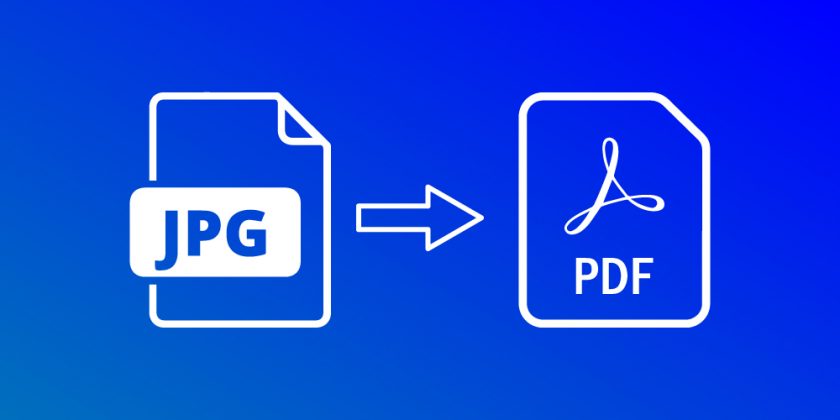
Understanding the Need for Searchable PDFs
First, one must understand why one might need to convert JPG to PDF. Searchable PDFs allow you to locate text within the document, making it easier to manage, sort, and retrieve information quickly. This format uses Optical Character Recognition (OCR) technology to recognise and convert printed or handwritten texts into machine-encoded text that you can search, copy, edit, and organise. Whether you’re dealing with scanned documents, receipts, or hand-written notes, transforming them into searchable PDFs can save you time and hassle.
Selecting the Right Tools
Choosing the right software or online service is crucial. Many tools, including OCR, are available and offer both basic and advanced features. When selecting a tool, consider ease of use, cost, file size limits, and security features. Online JPG to PDF converter tools are particularly useful because they do not require software installation and can be accessed from any device with internet connectivity. Ensure that the service you choose respects privacy and securely handles your documents, especially if you’re working with sensitive information.
Step-by-Step Conversion Process
Converting your JPG files into searchable PDFs involves a few key steps:
Upload Your JPG Files: Start by uploading the files you want to convert. Most online converters allow you to drag and drop files directly into the browser window or select them from your device.
Select OCR Settings: Choose the OCR feature if available. Some tools automatically apply OCR to your files, while others may require you to select this option. Here, you can often choose the language of the text to enhance accuracy.
Convert and Download: Once your settings are configured, initiate the conversion process. The tool will convert the JPG images to PDF format and apply OCR to make the text searchable. After completing the process, download your new PDF files to your device.
Integrating Automation and Batch Processing
Implementing automation and batch processing techniques can significantly expedite the conversion process for users dealing with large volumes of JPG files. Many conversion tools like Adobe Acrobat support batch processing capabilities, simultaneously allowing you to convert multiple JPGs to searchable PDFs. Additionally, integrating automation scripts or workflows can further streamline repetitive tasks, saving time and effort in the long run.
Ensuring Document Security and Compliance
Maintaining document security and compliance is paramount when handling sensitive or confidential information. When converting JPGs to searchable PDFs, ensure that the chosen conversion tool adheres to industry data privacy and encryption standards. Implementing password protection, digital signatures, and watermarking can integrate a layer of security to your PDF documents, safeguarding them against unauthorised access or tampering.
Converting JPG to PDF and making those files searchable can revolutionise how you handle digital documents. Following these steps and using the right tools ensures your digital documents are as accessible and usable as possible. Whether for personal organisation, academic research, or business management, creating searchable PDFs from your JPEG images is a skill that will serve you well in the digital age. This capability makes document handling more streamlined and integrated into modern workflows.


